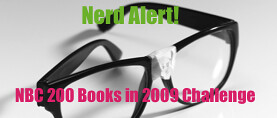It's discussion time for Harry Potter and the Sorcerer's Stone! The discussion is taking place on the new Harry Potter board. We're talking about the book and the movie, so come join us!
And get ready to start Harry Potter and the Chamber of Secrets on Feb. 2. We're planning to have the book done by Feb. 21 and then watch the movie. The discussion will be the week of Feb. 23.
So put on your robes, grab your wand, and come talk Harry Potter!
Monday, January 26, 2009
Tuesday, January 13, 2009
Info on the Challenges
Since there has been some confusion with the challenges Jacki and I thought we should clarify.
There are 3 challenges dealing with number of books read in 2009. They are: 25 books, 50 books and 100 books. If you want to do one of these all you have to do is pick which one you want to do, start reading, and keep track of your books however you want (goodreads, a spreadsheet, whatever). There will be some checkins on the board to see how everyone is doing. Feel free to add the graphics to your siggy as well.
One thing that has been asked a lot is whether re-reading a book counts. This is the decision of the board: if it is the first time you have re-read the book this year it counts, anything more than that does not. Other than a multiple re-read this year any book that you read counts toward these challenges. The point of these challenges is to simply encourage us all to read, not dictate what we read. We want everyone to have fun!
The other challenge is the Winter Book Challenge. You can find the information for that in the book challenge blog, the link for that is on the right of this page (scroll down).
There are 3 challenges dealing with number of books read in 2009. They are: 25 books, 50 books and 100 books. If you want to do one of these all you have to do is pick which one you want to do, start reading, and keep track of your books however you want (goodreads, a spreadsheet, whatever). There will be some checkins on the board to see how everyone is doing. Feel free to add the graphics to your siggy as well.
One thing that has been asked a lot is whether re-reading a book counts. This is the decision of the board: if it is the first time you have re-read the book this year it counts, anything more than that does not. Other than a multiple re-read this year any book that you read counts toward these challenges. The point of these challenges is to simply encourage us all to read, not dictate what we read. We want everyone to have fun!
The other challenge is the Winter Book Challenge. You can find the information for that in the book challenge blog, the link for that is on the right of this page (scroll down).
Friday, January 9, 2009
Goodreads/ PBS Log is available
Thanks to everyone who gave me their PBS/Goodreads info. Now we have it all together in one place.
If there is a problem with your entry or you need added, leave a comment here or PM me or Kayash on The Nest & we'll get it changed!
Saturday, January 3, 2009
100 Books in 2009 Challenge

Yep, that's right, there is now a third form of the book challenge. A few members of the book board decided to really challenge themselves this year and have decided to go for 100 books over the year. If you'd like to participate in this challenge simply read 100 books this year, that's it. There will be check ins on the board and some girls have started keeping track of them in their siggys. And feel free to put the graphic in your siggy.
Friday, January 2, 2009
Nest Book Club FAQ
Q: What are the official Nest Book Club selections?
A: You can find a list of the Nest Book Club selections on The Book Bio.
Q: How are these chosen?
A: Every October/November, a series of polls is conducted to find what books everyone wants to read in a handful of different genres. No one person decides on these, it is a group decision.
Q: When will they be discussed?
A: On the fourth Tuesday of the month, the discussion for the month's book starts. The discussion lasts though out the week.
Q: How does the discussion work?
A: The discussion is not 'run' by any one person. Different people pose discussion questions, opinions and general conversation about the particular book & people respond. It is not an 'organized discussion', but instead a more loosely formed discussion that lasts for several days.
Q: I am crazy about Twilight. Where can I let the Twilight-crazy flow freely?
A: There are now two 'mini' boards at the top of the main page now. No more stealing boards, Harry Potter and Twilight have their own little special boards for you to enjoy!
Q: What is Paperback Swap?
A: Paperback Swap (often referred to just as PBS on the board) is a website that a lot of Nesties use. It is a way to get new books and get rid of older books for just the price of postage. This is a fun thing anyway, but The Nest Book Club makes it even better because if Nesties are posting a good, popular book, a lot of times it will be offered on the board before it is listed publicly.
Q: What is GoodReads?
A: GoodReads is another site that is used by a lot of Nesties and referred to frequently. It is a site used to keep track of books read, read reviews, keep track of what everyone else is reading, and keep a tally of books that you haven't read yet but want to. This website is huge and has tons of features just waiting to be explored. There is a Nest Book Club group on GoodReads that can be found here: Nestie Book Club.
Q: How can I 'friend' the Nesties that use these sites?
A: Here is a log of all the Goodreads & PBS users. Feel free to add everyone as friends. Some people do not feel comfortable adding you if they don't know where you got their name, so make sure you add a message saying who you are on The Nest!
In addition, there is a Nest Book Club on Facebook. To join, just search for "Nest Book Club" in groups and request to be added. Because our Nest names are posted on there, this is a private group, but our admins are pretty nice girls, so most likely they'll let you in!
Q: How can I keep from spoiling/being spoiled?
A: Because there are a lot of people in the Book Club reading a lot of different books, it is important that we not spoil endings/story lines for other people. The easiest way to do this is to put Spoiler in the title bar. For example, you are curious how everyone feels about the ending of The Notebook. A good title would be "The Notebook ending *Spoilers*". This will keep people who have not read The Notebook yet out of there.
If a discussion is in full-swing and you want to post something about the ending make sure you indicate that you are about to post a spoiler, push enter a handful of times and then write your spoiler. This will save people who don't want to read it from reading it.
The only exception to this is the Book Club selection for the month. It is assumed that people who are clicking on those discussions have already read the book.
On the same note, if you want to review a book/ask a question, feel free to put *no spoilers* if it is spoiler free!
In addition, keep in mind that everyone can read all the titles of posts, so please don't include anything that could be taken as a spoiler in the title. Think of a vaguer title and be sure to include *spoiler*, then put the content in the post itself. This will save people from accidently finding out what is going to happen in the book.
Q: What are all these abbreviations?!
A: The Nest is chock full of abbreviations. Here is a list of ones that are used specifically on the Nest Book Club.
NBC- Nest Book Club
NBR- Not Book Related
BR- Book Related
TBR- To Be Read
TOBG- The Other Boleyn Girl by Philippa Gregory
TTW- The Time Traveler's Wife by Audrey Niffenegger
DIA- Dragonfly in Amber by Diana Gabaldon
NaNo- National Novel Writing Month
ATAT- All Twilight All the Time
BD- Breaking Dawn
NM- New Moon
PBS- Paperback Swap
HP- Harry Potter
WIAR- What I Am Reading
WIJFR- What I Just Finished Reading
LOTR- Lord of the Rings
WBC/SBC/SuBC/FBC- Winter/Spring/Summer/Fall Book Challenge
ABOSAA: A Breath of Snow and Ashes by Diana Gabaldon
OSN: Operation: Skinny Nerd
Q: Where can I get more information on the current challenges?
A: In addition to the official NBC book selection for the month, there are often other challenges and read-alongs going on. This was one of the main reasons for starting this blog. The challenge and read along information will be able to be found here and any updates/changes will be posted both on the board and on this blog. The seasonal challenge also has its own blog, which is posted below.
Here are links to the current happenings:
Nest Book Club Challenge (Seasonal)
Q: How do I get those little challenge boxes in my siggy?
A: There are several different boxes that have been made to show that you are participating in a NBC challenge. They are all posted at the right side of the blog, about halfway down.
To get these into your siggy, go to your profile on the Nest, click on Edit My Profile, and down at the bottom is the signature area.
Insert this: <*img src="tinyurlhere" width=200>
Right click on the box you want to be in your siggy and choose "copy image address".
Now, paste that address where it says "tinyurlhere" and delete the * from in front of img.
This will put the box in your siggy.
Subscribe to:
Posts (Atom)