j*&*p made a link to the challenge spreadsheets for everyone. Here is the link.
If you want to save it to your computer as an excel file...
1. Click on File in the command bar
2. Chose Export and a new menu will pop up.
3. On the new menu that pops up choose .xls
If you want to save it as a google docs spreadsheet (you have to have a google docs account to do this)...
1. Click File
2. Choose Create a Copy
3. Rename it and save to your own google docs account.
Tuesday, December 9, 2008
Subscribe to:
Post Comments (Atom)



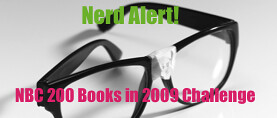






1 comment:
Thank you for this! Cannot wait to get started!
Post a Comment